10 biggest complaints about Windows 7
Users of the new operating system say the upgrading process is buggy. But once the kinks are worked out, customers are liking Windows 7 a lot more than Vista Microsoft launched Windows 7 in late October to much fanfare. But, just like with previous Windows upgrades, complaints about bugs have already started rolling in.
Microsoft launched Windows 7 in late October to much fanfare. But, just like with previous Windows upgrades, complaints about bugs have already started rolling in.A whopping 31% of clients have reported problems with upgrading to Windows 7, according to a recent survey of more than 100,000 customers conducted by consumer helpdesk firm iYogi.
"Most of the problems that customers have with Windows 7 have to do with installation, or application and data migration," said Vishal Dhar, co-founder of iYogi. "These are all fixable problems, but they're annoyances and they're time consuming."
One common gripe, experienced by 9% of installers, is that the half-hour to an hour-long upgrade process gets to the "62% completed" point and then freezes. It's a problem that Microsoft is aware of, and can be fixed by rebooting the computer, going into advanced settings, and typing in a code that instructs the computer to ignore plug-ins.
However, issues didn't stop with the upgrade process. Many users still experienced glitches even after successfully installing Windows 7 on their machines.
Most common among those complaints was that basic "applet" programs, like Mail, Movie Maker and Photo Gallery, were missing. That's because Windows 7 deletes those programs and makes users download them from the Windows Live Essential Web site. IYogi said 26% of their customers were confused about that extra step.
Others had problems getting their computers to work properly: Eight percent said their DVD drives couldn't be found and 2% couldn't sync their iPhones with Windows 7.
One in seven users also complained that the sleek new "Aero" theme doesn't work. The Aero theme enables users to see through a window to view the desktop or other programs that are open behind it. According to iYogi, most of the 14% of users that have problems with Aero don't have the graphics capabilities on their PCs to handle the program.
Other common complaints included an inability to view file extensions, too many "mini-dumps" (memory images saved on the computer when it crashes), problems with the "Aero snap" feature, changes to custom icons and problems with the new taskbar.
Microsoft (MSFT), which debuted Windows 7 on Oct. 22, did not return requests for comment.
Smoother sailing once it's debugged. Once the bugs from upgrading have been worked out, users have had a relatively hassle-free experience. And those who bought a new computer with Windows 7 preloaded have seen the fewest issues.
"Customers who finally get it up and running love Windows 7," said Dhar. "We haven't had a lot of people calling for usability issues, because it's a much more intuitive interface than Windows XP."
That's not to say that Windows 7 is perfect.
According to Zeus Kerravala, an analyst at Yankee Group, one of the biggest annoyances with the new operating system is that the "ribbon menus" at the top of programs have been redesigned and must be relearned. In previous Windows versions, the menus remained very consistent (File, Edit, View, Insert, etc.), but in Windows 7, they can be wildly different from application to application.
"It took me a long while to figure out how to print," said Kerravala. "Microsoft tried to improve the user interface, but there's a learning curve because it's inconsistent."
Microsoft also did away with many favorite applications like Windows Movie Maker, which is particularly surprising given the propensity of cell phone videos and Flip video camera movies.
But all of the gripes about Windows 7 pale in comparison to the angry complaints about Microsoft's previous Windows iteration, Windows Vista. That version was an outright disaster after it was released in 2007. Vista was plagued by bugs, software incompatibilities, sluggishness and annoying security alerts. The episode nearly destroyed the tech giant's reputation with consumers.
"While there are a few bugs, I haven't seen or heard of any show-stoppers," said Laura DiDio, principal analyst at ITIC. "In fact, just the opposite. Some Vista users can't wait to upgrade. So far, this has been a home run for Microsoft."








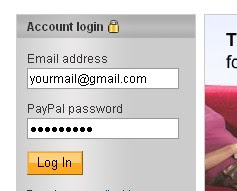

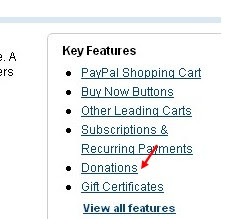
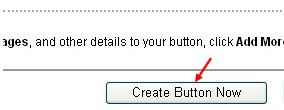

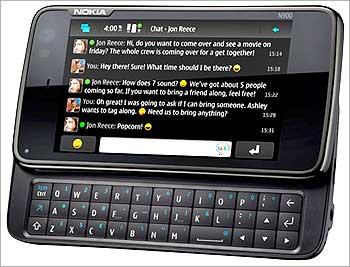



 No-sign-up-needed sharing: If you've used most any Microsoft service, you know their features are often linked to a drive to get more people signed into their apps and networks. Not so with SkyDrive, which offers a nice little checkbox for sending sharing links to any email address without requiring a Live sign-in.
No-sign-up-needed sharing: If you've used most any Microsoft service, you know their features are often linked to a drive to get more people signed into their apps and networks. Not so with SkyDrive, which offers a nice little checkbox for sending sharing links to any email address without requiring a Live sign-in.
 Grab entire folders as single .zip files: This simple, helpful compression feature isn't entirely common amongst file-sharing/storage services. You can also drop photos right into your Live Photo Gallery, if that's how your roll.
Grab entire folders as single .zip files: This simple, helpful compression feature isn't entirely common amongst file-sharing/storage services. You can also drop photos right into your Live Photo Gallery, if that's how your roll. Easy sharing and updates on contacts' files: Windows Live allows you to keep updated with what your friends on Live, Facebook, and LinkedIn are up to, and SkyDrive is no different. Your main SkyDrive page will let you know if any of your contacts have opened up a file for public sharing, and you can organize contacts into categories for easy group sharing—so everyone, for example, in "Project Team" can be sent your latest report at once, with one click.
Easy sharing and updates on contacts' files: Windows Live allows you to keep updated with what your friends on Live, Facebook, and LinkedIn are up to, and SkyDrive is no different. Your main SkyDrive page will let you know if any of your contacts have opened up a file for public sharing, and you can organize contacts into categories for easy group sharing—so everyone, for example, in "Project Team" can be sent your latest report at once, with one click. Mount SkyDrive on your desktop with Gladinet: As we
Mount SkyDrive on your desktop with Gladinet: As we